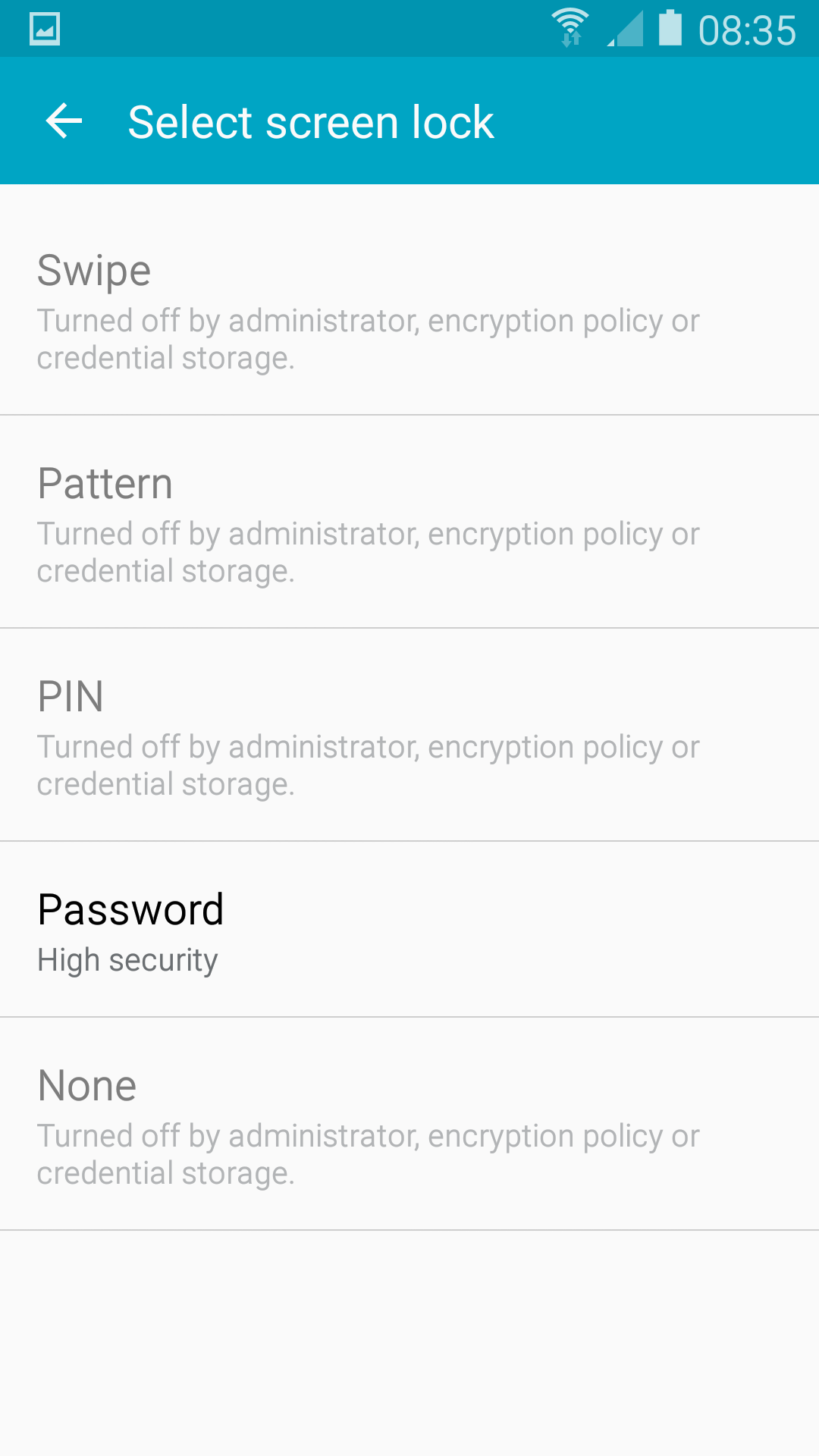Horrors of (not) encrypting my Galaxy S4
Today I decided to enable full disk encryption on my Samsung Galaxy S4 running Android 5.0.1. I wish I never had..
Android 5.0 came with better encryption. And I believe that on the latest Nexus devices, it’s both good, easy and strong encryption at the same time. More like the way it’s done on iPhone, just there in the background, not bothering you. However on my Galaxy S4, the situation turned out to be the complete opposite.
So. When setting up encryption, you can choose which type of screen lock you want. The screen lock also opens the encryption key. Great. On my Galaxy S4 I had the following option:
What the hell? You can only enable encryption if you use a minimum 6 character password, which you also have to enter each time you unlock your phone! Why on earth did they disable PIN? Why am I not allowed to chose any other option?
I thought there had to be a way around this. So I read a zillion advices on the net on how to circumvent this, but the truth seems to be that for this phone, there’s no option to unlock an encrypted phone with a pattern or pin. I doesn’t help clearing credentials, disabling device administrators, emptying cache and data of security policy updater, deleting vpn-accounts, deleting any exchange accounts and so on. I have tried them all (except factory reset which others say doesn’t work anyway, and I shouldn’t have to).
I’m not going to enter a long password every time I’m unlocking my phone. I just wanted to protect myself in case the phone get’s stolen. So after some hours of trying and failing, my phone is still not encrypted, and I have drained myself for energy completely. Luckily, I can take a walk at Christiania and regain my strenght, get rid of the stress again, and never ever try to encrypt this phone again.